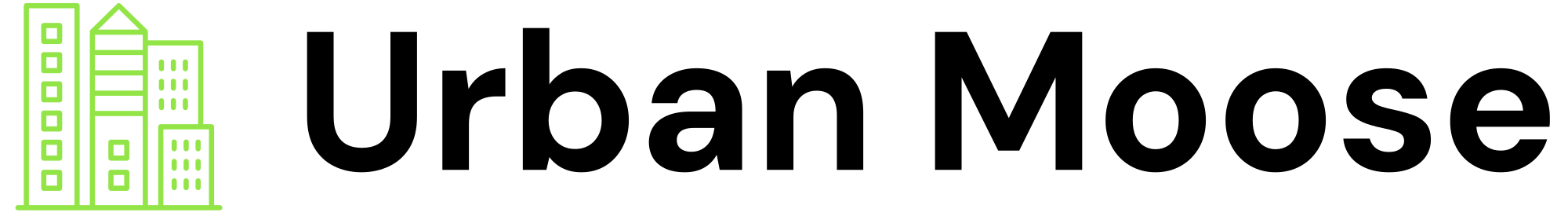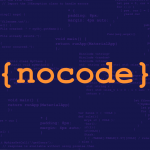When it comes to creating a compelling, user-friendly website, navigation is king. But what if you want to guide visitors effectively without bombarding them with endless labels or instructions? Well, that’s where the clever use of color hierarchy comes into play. Colors can do a lot of heavy lifting—they can direct attention, highlight important actions, and break up content all without a single word. Let’s dive into how color hierarchy works in web design, why it matters, and practical tips to implement it successfully.
Understanding the Power of Color Hierarchy in Web Design: How Colors Can Guide Users Seamlessly Without Relying on Text
Imagine walking into a grocery store where every aisle and product is labeled with clear signs. Wouldn’t that make browsing easier? Websites work the same way. Instead of relying solely on text labels—especially when space is tight or when you want a more visual, minimalist aesthetic—you can use color as a visual language. That’s the essence of color hierarchy: establishing a system of colors that tells users, “This is the most important thing,” “Next in line,” “Less urgent,” or “This section is for a specific purpose.”
Why does this matter? Because humans are wired to respond to colors quickly. Bright, vibrant hues naturally draw our eyes first, while more muted tones recede into the background. This instinctive response offers an opportunity for designers to craft intuitive navigation paths—guiding users’ attention from one element to the next without a single word in sight.
Colors as visual cues or signposts. Think about how traffic lights or warning signs work—red signals danger or stopping, green indicates go or safety, yellow prompts caution. This same psychology applies online. Using familiar color associations helps users instantly understand what they’re supposed to do or where they should look first. For example, a bright red button immediately signals urgency or importance, prompting users to click without needing extra words.
Creating a seamless, engaging experience. When you establish a clear color hierarchy, your website becomes more accessible and less cluttered. Instead of overwhelming visitors with dense text or multiple labels, the site directs them smoothly through visual signals. This strategy enhances the overall user experience, encourages engagement, and can even boost conversion rates—since users know exactly where to interact or focus.
In summary, mastering color hierarchy isn’t just about aesthetics—it’s about communicating effectively through visuals. By choosing the right colors for the right elements and establishing a clear system, you transform your website into a smart, user-friendly space where navigation feels natural and effortless—all without a voice over or endless instructions.
Practical Tips to Implement Effective Color Hierarchy in Web Design: Making Navigation Intuitive and Visually Appealing Without Relying on Text
Now that you understand why color hierarchy is powerful, let’s get into how to do it right. Implementing a solid color hierarchy isn’t just about picking pretty shades; it’s about strategic, consistent, and mindful application. Here are some practical tips to help you make navigation seamless and visually appealing—no lengthy labels needed.
1. Start with a Cohesive Color Palette
Your first step is establishing a primary color theme that resonates with your brand or the mood you want to evoke. This palette should include a dominant color and supporting shades. Keep your overall website look clean and consistent. If your brand’s primary color is blue, for instance, use it for key elements like headers, buttons, or icons, so visitors start to recognize these cues.
2. Highlight Key Elements with Accent Colors
Ever noticed how an eye-catching button or icon easily stands out? That’s the power of accent colors. Use a bright, contrasting hue sparingly for call-to-action buttons, menus, or important calls. This draws attention to actions you want users to take, enabling them to identify primary next steps instinctively.
3. Maintain Consistent Color Coding
Consistency is key — assign specific colors to specific element types or functions and stick to these rules throughout your website. For example, always use green for success messages or confirmation icons, red for warnings or errors, and blue for informational links. This predictability helps users develop an intuitive understanding without needing labels.
4. Leverage Contrast for Clarity
Contrast improves readability and guides focus. Ensure there’s enough difference between your background and text or interactive elements. Bright buttons on dark backgrounds, for example, immediately catch the eye. High contrast also makes your site more accessible for users with visual impairments.
5. Use Color Psychology Intelligently
Colors carry psychological meanings. Green often signifies safety or success, red evokes urgency, blue stands for trust, and yellow attracts attention. Use these associations to reinforce your message visually— for example, a green checkout button for a sense of security or a red signifier for limited-time offers.
6. Accessibility Takes Priority
Designing with accessibility in mind isn’t optional. Use tools like color contrast checkers to guarantee your site is usable by everyone, including those with color vision deficiencies. Avoid relying on color alone to communicate important information; combine color cues with shape, size, or icons whenever possible.
7. Test and Refine Your Approach
Finally, don’t stop at your initial design. Use A/B testing to see how users respond to different color schemes. Gather feedback, analyze user behaviors, and refine your palette accordingly. Tools like heatmaps can reveal where visitors’ attention naturally falls, helping you fine-tune your color hierarchy.
Wrapping Up
Mastering color hierarchy in web design isn’t just about making your site look good—it’s about making it work better for your visitors. By understanding the psychology behind colors and implementing a consistent, strategic palette, you can create a navigation experience that feels intuitive, engaging, and clutter-free—all without relying heavily on text. So, start experimenting with color, test your ideas, and watch as your website becomes more user-friendly and visually dynamic. Practical, subtle, and intelligent use of color can truly transform how your visitors interact with your site—making every click smoother and every journey more enjoyable.